While holed-up in quarantine earlier this year, I came up with the ambitious plan to develop a Vue.js-powered Pokédex app for my son’s 4th birthday. Despite not knowing a lick of Vue.js or where to even begin on this project, I was able to lean on my experience in software design and development to deliver a successful deployment. This post gives a high-level overview of the steps I took to go from Vue.js zero to fully functioning Pokédex app in less than a month.
In this post:
- Birthday plans
- The big idea
- Where to start?
- Charting a course
- Static site
- Add some interest
- And across the line
- The payoff
- Final thoughts
Birthday plans
My son quickly fell in love with the world of Pokémon last winter after receiving Pokémon: Let’s Go, Pikachu! for Christmas. That made choosing a theme for his 4th birthday pretty easy! When planning his party, my wife and I came up with the idea to have a little “Pokémon hunt” with party guests to encourage mingling. Each guest would receive a unique name sticker with a particular Pokémon, and a checklist to serve as a Pokédex. As guests interacted and found other Pokémon stickers, they would check them off their list. We were pretty happy with our ice breaker idea!
The big idea
Then COVID-19 happened and the party plans fell through. I started thinking of ways to still make his birthday special, and eventually came up with the idea to build an interactive Pokédex app for Owen to play with. Trouble is, I had no idea how to actually make the thing—and we were less than a month away from his birthday 😱.
As it so happened, I had started working through a Vue.js course by Maximilian Schwarzmüller around the same time. This Pokédex idea seemed like the perfect opportunity to apply what I was learning to a real-world use case.
Where to start?
Despite my excitement, I was short on both time and expertise—not always a great place to be, but not necessarily bad either since it would keep my development cycles grounded in reality.
The first thing I did was start scribbling notes and sketching. My rough idea was to get some Pokémon wall decals and print QR codes for their names. I would scatter the stickers and codes around our home, and have Owen scan the codes with a phone to “catch” the Pokémon. As he caught Pokémon, they would appear in the Pokédex in a grid view. He could tap on Pokémon he already caught to see a “details” view with that Pokémon’s description, stats, type, etc.
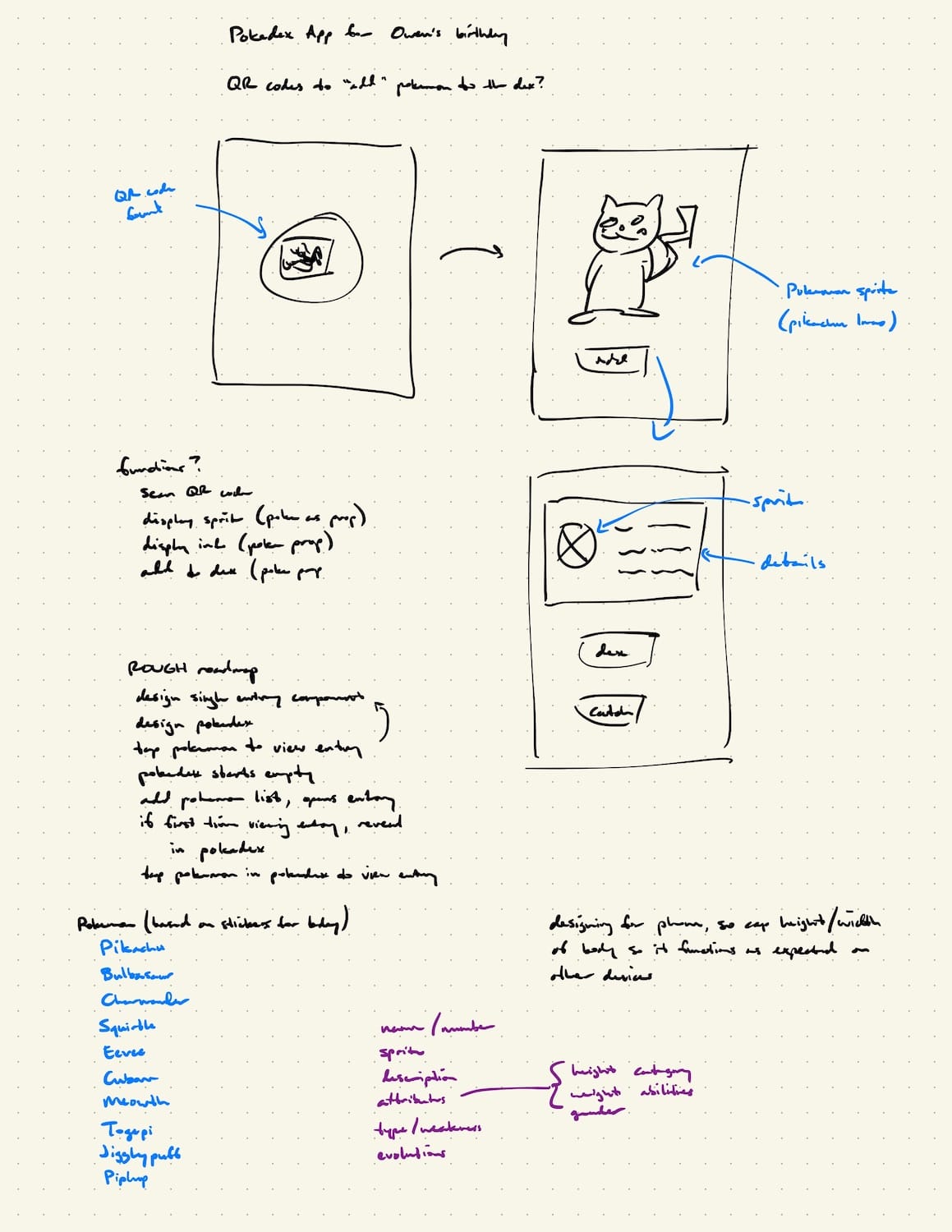
Charting a course
Since I was just beginning with Vue.js and didn’t have a clue how to make all of these interactive pieces work, I laid out a road map to help me inch my way to the final product.
- Start with a static site featuring a finished Pokédex (use Vue.js components for details views).
- Empty the Pokédex and add super basic “catch” functionality, whereby a “catch” button leads to a list of available Pokémon. Selecting a Pokémon from this list catches it and adds it to the Pokédex.
- Replace the basic catch list with a proper, in-app QR code scanner.
Breaking the project up in this way ensured that if I ran out of time, I could still deliver an experience that Owen would be able to enjoy. Even at the absolute lowest level of experience, where there’s no real interaction beyond clicking pictures in a fully-finished Pokédex, we would still be able to have fun roaming around our home and learning more about each Pokémon we found.
Static site
This is arguably the most important step, as without this, I would have nothing at all. I started with plain HTML and CSS to get a feel for the UI pieces I would need for the app. Once I nailed down the look of the Pokédex and the details views, I switched over to Vue.js.
Moving to Vue.js this early was a strategic choice. Although this first iteration was only a “static” site, building it with Vue.js provided an easier path to later phases of development. It also allowed me to component-ize the details views, saving me precious time that would’ve been wasted duplicating and wrangling plain HTML files.
Add some interest
This step is where things really came to life, and where I spent most of my development time.
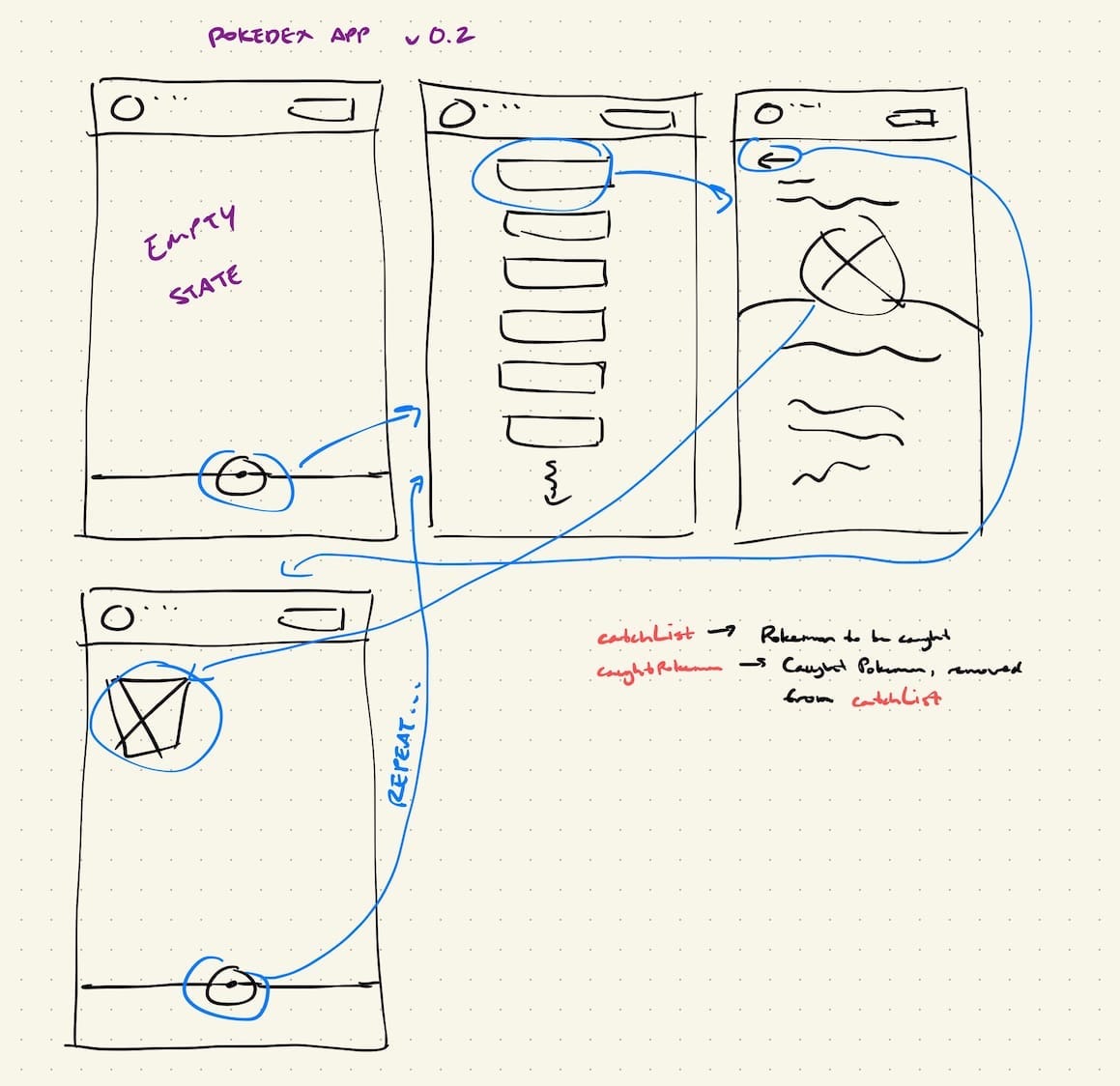
At this point I was positively ripping through the Vue.js course, selectively searching for the pieces I would need to keep this project moving along. Max did a wonderful job dividing his course up into bite-sized pieces that made this more manageable than it otherwise could have been.
This version of the Pokédex saw the addition of state management, and the introduction of the basic experience/flow for catching Pokémon by selecting them from a list. I only had about a week to go now, so I also took the time to apply some much needed polish in the way of empty states, a “welcome” screen, a spot for him to enter his name, etc.—all those little things that add up to really make the experience fun. The QR reader functionality was going to be the cherry on top, so I wanted to save that for last. If I couldn’t get to it, I at least had an app I could be proud of.
It’s also worth mentioning that I chose to hand-roll the data for all 10 of the Pokémon details views during this phase. Although there are great services like PokéAPI that I could have used to populate the necessary data, I was afraid of losing time to incorporating yet another new concept into my Vue.js learning. Getting up to speed on components, routing, state management, etc. was already challenging enough. Perhaps in a v2 😄.
And across the line
Thankfully, all of the hard parts of integrating a QR reader were taken care of by vue-qrcode-reader. This missing piece was all I needed to fully realize the workflow I envisioned before I started:
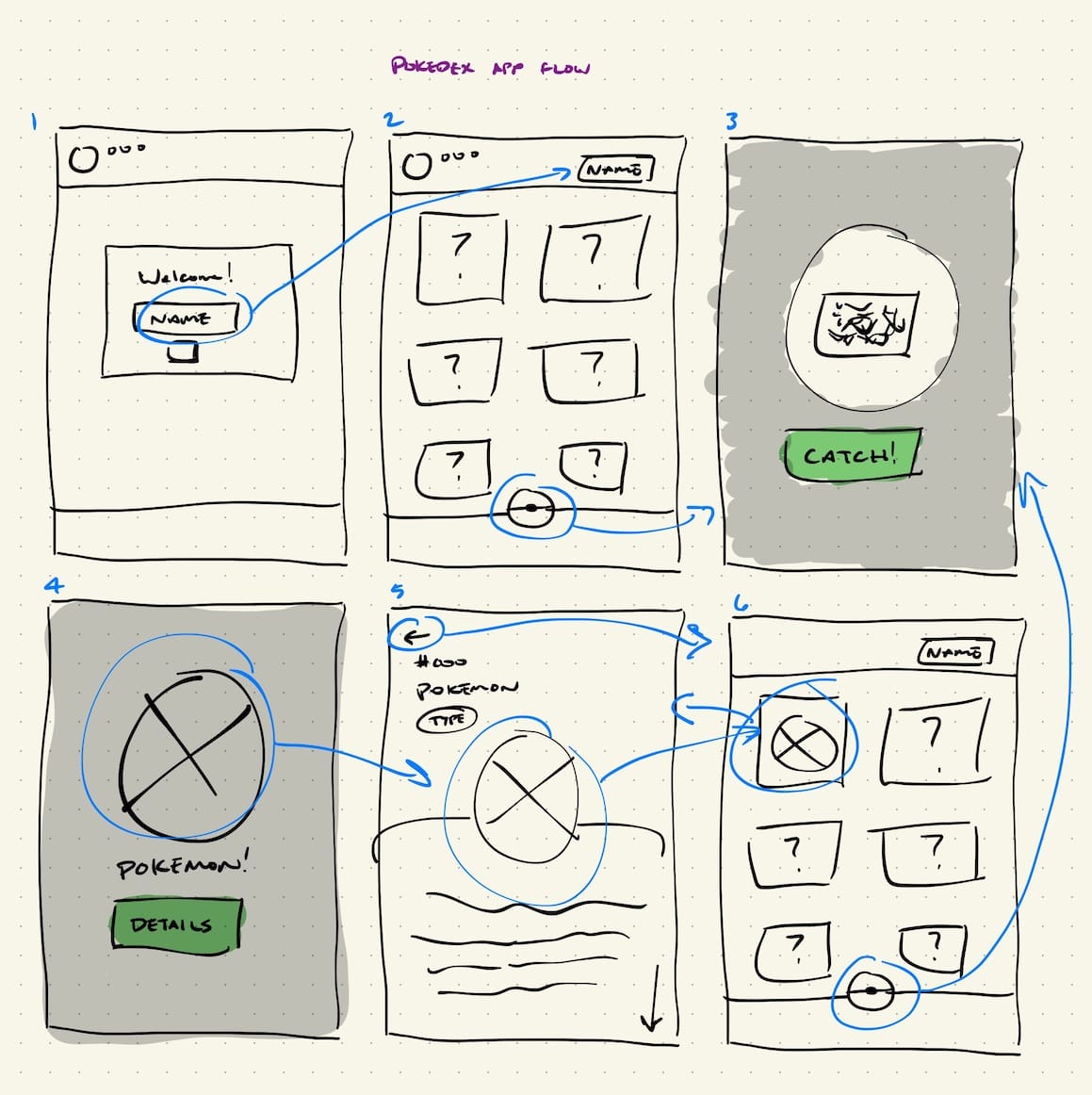
With the leftover time I had allotted thinking the QR reader was going to be a
pain, I also added
vuex-persistedstate so
the Pokédex could be saved to localstorage and would persist across browser
sessions.
It was an intense sprint from ideation to implementation, but the app was done! 🎉
The payoff
The night before the big day, we scattered the Pokémon stickers and their QR codes around our home, as planned. We also made up a letter from Professor Oak to help set the scene for this special activity.
He had a blast! Owen picked up on the flow for the app right away, and very quickly was off scanning QR codes and checking out the Pokémon details without much guidance from me. It was a joy watching his eyes light up every time he found a Pokémon and got to scan it into his Pokédex.
All dressed up and ready to go
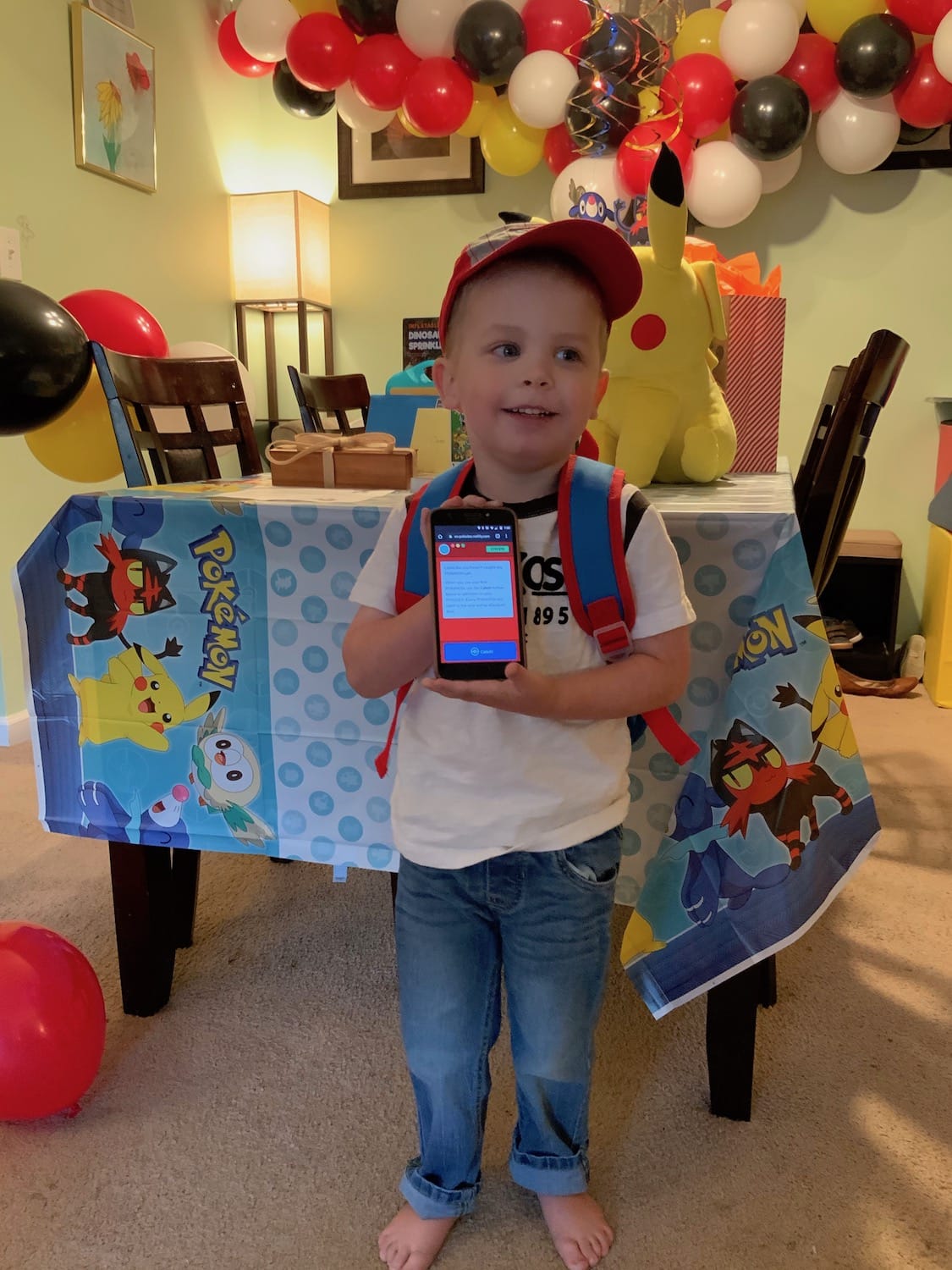
Catching Piplup
Catching Eevee
Final thoughts
I wasn’t quite sure I would be able to pull this off. Going from zero to fully deployed and functional app in less than a month feels pretty satisfying. I wouldn’t have been able to deliver on my idea if I hadn’t taken the time up front to set the scope, develop a solid road map, and establish milestones that ensured I would have something to use on Owen’s birthday.
If you’re interested in checking out the app for yourself, it’s still up over at https://owen-pokedex.netlify.app (don’t forget the QR codes). There’s also the Github repo if you’d like to see the final code and the commits it took to get there.